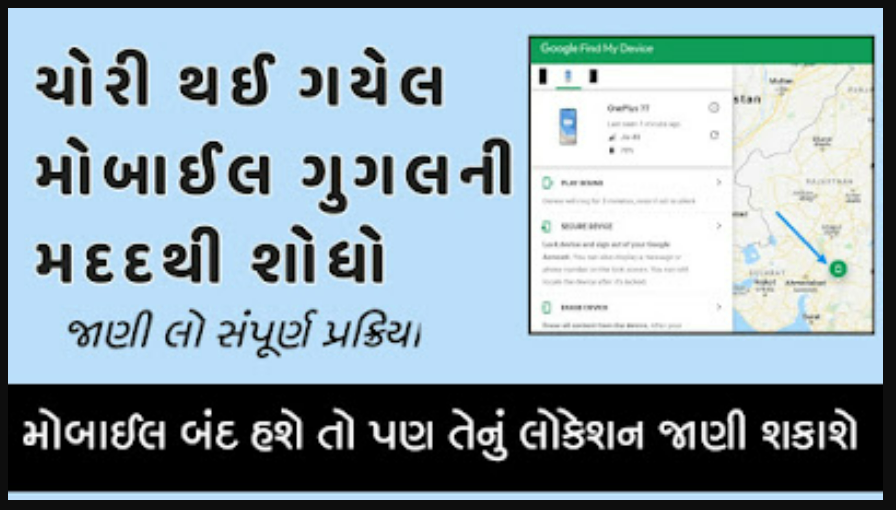How to find a phone using Google Find My Device, Android smartphones have become very common in India these days and take a majority share.
In this fast-paced world, it’s easy to get lost and sometimes your smartphone is accidentally lost. In some other cases, many users have had their smartphones snatched away due to a lack of presence in the situation.
If you are in such a situation and want to track the location of your phone, this comprehensive guide includes everything you need.
Android comes with built-in tools for tracking smartphones using your Google Account, if you are a Samsung mobile user, you should consider setting up your Samsung account to support tracking. Of your smartphone.
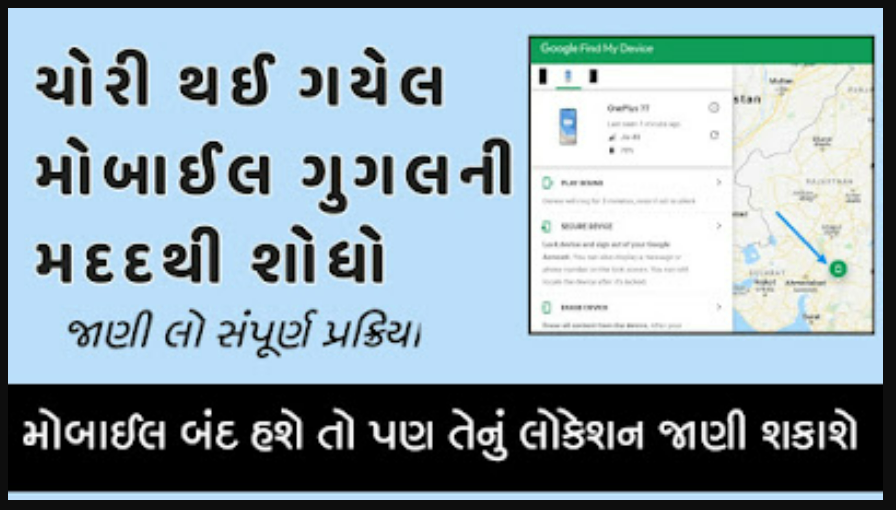
Given the amount of private information and pictures stored in it, losing a smartphone can be extremely stressful. Tracking a device can also be very helpful in keeping your children safe and knowing where they are. In this article, we talk about Find My Device by Google which works on all Android smartphones having Google Play services, and also talk about a similar offer from popular manufacturer Samsung.
Google Find My Device Application
Google’s Find my Device app is a must-have for most Android users, and Find my Device automatically turns on if you add a Google Account to your Android device.
You can check this by navigating to Settings> Security> Find My Device. You can download the app for free from the Play Store or use it on the web portal to find your smartphone.
How to find your lost or stolen smartphone using Find My Device
Either download the Find My Device app from the Google Play Store or navigate to the web app using the link below.
- View your tablet, phone, or watch on a map. If the current location is not available, you will see the last known location.
- Use indoor maps to help you locate your device at airports, shopping centers or other large buildings
- Navigate to your device with Google Maps by tapping the device location and then the map icon
- Even when your device is silent, play the sound at full volume
- Erase the device or lock it on the lock screen with a custom message and contact number
- View network and battery status
- Download Find My Device on Google Play Store
Search my device online by Google Find My Device
Find My Device These steps help you locate your lost Android and lock it until you find it.
Using it, you are able to track your registered Android devices, let your phone ring and wipe your phone’s data (which should be enabled on your phone).
In addition, Find Your Device does not offer more options for remote control of your lost phone. I hope that Google will continue to improve it and introduce more useful features, such as taking a selfie of the person using it in case it is stolen.